

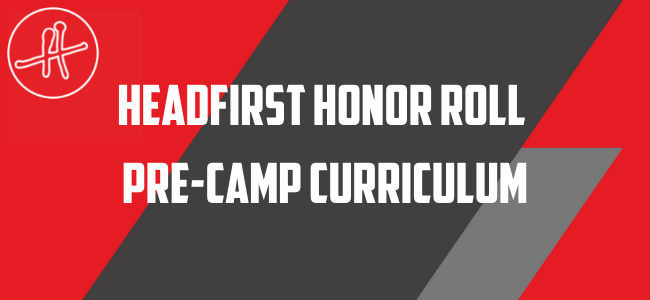
May 19, 2021
We’re excited to be partnering again in 2021 with our friends at SportsRecruits to equip every enrolled Honor Roll student-athlete with a SportsRecruits profile. Digital profiles like SportsRecruits can help student-athletes gain efficiency in the recruiting process by hosting all of your information in one place, making it easy for you to send college coaches all the right information that they need to recruit you.
In Part 4 of our Pre-Camp Curriculum, we want to make sure that all enrolled Honor Roll student-athletes have what they need to access and take advantage of their SportsRecruits profile – so we sat down with SportsRecruits Co-CEO Matt Wheeler for an orientation to the platform, and how to use it to advance your recruiting process before, during and after your Honor Roll session.
All student-athletes enrolled for Honor Roll have been (or will be) uploaded directly into SportsRecruits. If your account has been uploaded into SportsRecruits, you should have received an email with information on accessing your account. If you registered more recently and haven’t yet received that email – keep an eye out and you’ll get it soon!
If you’d like to get started on completing your SportsRecruits profile before you get that email, you can create your [free] account at sportsrecruits.com using the student-athlete email address that you used when registering for Honor Roll, and then when we mark you as registered for Honor Roll you’ll receive your free trial of the SportsRecruits premium profile.
If you have any issues accessing your account, reach out to help@sportsrecruits.com and they can help get you set up!
One key part of your SportsRecruits profile is that it puts you as a student-athlete in direct control over the data and information that is presented to college coaches, to make sure that it’s accurate, and putting your best (digital) foot forward. Making sure that your information is complete and accurate in your SportsRecruits profile will also help you gain efficiency in your communication with coaches – instead of hunting down the right attachments and video links from many different places, you can simply send coaches a single link to your SportsRecruits profile, and know that they’ll have all the up-to-date and complete information that they need.
As Matt says in the video: Update your profile as if your dream school is going to land on your profile tomorrow – because they might. That means going in and uploading your most recent transcript, double-checking and updating contact info, and ideally getting whatever video clips you have on there so that coaches can see your video, too.
If you have it, video is also great to add to draw eyes and views to your profile – student-athletes with video get five times as many views on their profiles as student-athletes without video. The simple to use, but powerful built-in video editor makes creating your “highlight reel” incredibly easy and can help give coaches as much insight as possible into you as a player.
Between now and camp:
After you attend your Honor Roll Camp, don’t just let your SportsRecruits profile lie idle. The recruiting process truly is a process – and it’s going to take time to develop. After camp, continue to keep your profile up to date with the most recent information (add your newest transcript, add your video from your Honor Roll session). This will give coaches who land on your profile the most updated and complete information, and will also help you stay efficient in your follow-up communication with coaches – you can keep linking to your one “landing page” that has all your updated information.
In addition to keeping your own contact, academic and sport-specific information updated in SportsRecruits, you can also keep building out and refining your target school list in the platform. Adding in schools that you met with at Honor Roll and continuing your search for “lookalike” programs can and should continue after camp – and doing it directly in SportsRecruits makes it even easier for you to do so.
